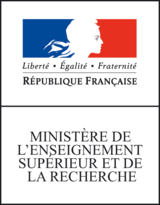grewpy library: Drawing dependencies
Download the notebook here.
The code below initializes Grewpy, load a corpus from a local folder SUD_English-PUD.
import grewpy
from grewpy import Corpus, Request, Graph
grewpy.set_config("sud") # ud or basic
corpus = Corpus("SUD_English-PUD")
connected to port: 44487
Build the SVG picture for a graph
In the Graph module, the method to_svg produces the SVG code for the dependency structure picture.
The code below stores the SVG code in a file images/n01003007.svg.
import os
os.makedirs("images", exist_ok = True)
sent_id = "n01003007"
graph = corpus[sent_id]
with open("images/n01003007.svg", 'w') as f:
f.write (graph.to_svg())
By default, the anchor node (noted __0__) and the root link between it and the root of the sentence are not drawn.
With the option draw_root, the drawing of the anchor node and the root link is added.
with open("images/n01003007_with_root.svg", 'w') as f:
f.write (graph.to_svg(draw_root=True))
Drawing dep structure with highlighted matching
It is possible to create an image of a graph with highlighted matching, as in the Grew-match interface.
To do this, we should specify that we want to keep the decoration of the graph when searching the corpus. The optional argument deco=True does exactly that.
request = Request("pattern { N[lemma=question] }")
matchings = corpus.search(request, deco=True)
for matching in matchings:
print (matching)
{'sent_id': 'n03009011', 'matching': {'nodes': {'N': '13'}, 'edges': {}}, 'deco': 7}
{'sent_id': 'w01028050', 'matching': {'nodes': {'N': '9'}, 'edges': {}}, 'deco': 6}
{'sent_id': 'n01092025', 'matching': {'nodes': {'N': '21'}, 'edges': {}}, 'deco': 5}
{'sent_id': 'n01057036', 'matching': {'nodes': {'N': '5'}, 'edges': {}}, 'deco': 4}
{'sent_id': 'n01042004', 'matching': {'nodes': {'N': '22'}, 'edges': {}}, 'deco': 3}
{'sent_id': 'n01035004', 'matching': {'nodes': {'N': '17'}, 'edges': {}}, 'deco': 2}
{'sent_id': 'n01019005', 'matching': {'nodes': {'N': '6'}, 'edges': {}}, 'deco': 1}
Each item in the list has an (abstract) attribute deco which can be used in further function calls to manage graph decoration.
Let g1 be the first matched graph and d1 the decoration associated to the matching:
g1 = corpus[matchings[1]["sent_id"]]
d1 = matchings[1]["deco"]
The decorated SVG is computed and saved in a file question_with_deco.svg with:
with open("images/question_with_deco.svg", 'w') as f:
f.write (g1.to_svg (deco=d1))
The decoration can also be used in method to_sentence to produced the highlighted sentence (like the text in red in Grew-match interface) using some HTML class called highlight.
g1.to_sentence (deco=d1)
'At the heart of the conflict was the <span class="highlight">question</span> of whether Kansas would enter the Union as a free state or slave state. '