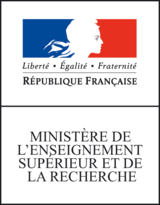Local installation of Grew-match
Grew-match is available online for various corpora (UD, SUD, Parseme, etc.). If you wish to use Grew-match on your own corpus, follow the instructions on this page for local installation.
If you encounter any issues, please report them here.
You may also consider using grew_match_quick, a Python script that automates the steps depscribed here.
Step 0: Prerequisites
Follow the Grew installation instructions (steps 1 and 2), in order to install and set up Ocaml & Opam.
Install the required Ocaml libraries:
opam install dream
opam remote add grew "https://opam.grew.fr"
opam install dep2pictlib grew
Step 1: Create a New Directory
Create a new directory for all necessary files and data.
Set the environment variable GREW_MATCH_DIR to this new folder.
For assistance with environment variables in Linux/Unix, refer to this guide.
mkdir -p $GREW_MATCH_DIR
Step 2: Install Data and Corpusbank
For this example, we will install three treebanks in $GREW_MATCH_DIR/data :
mkdir $GREW_MATCH_DIR/data
cd $GREW_MATCH_DIR/data
git clone https://github.com/UniversalDependencies/UD_Arabic-PUD.git
git clone https://github.com/UniversalDependencies/UD_French-PUD.git
git clone https://github.com/UniversalDependencies/UD_Spanish-PUD.git
Configuring the corpusbank
The set of corpora to be served is described in a folder called corpusbank, which contains JSON files.
mkdir $GREW_MATCH_DIR/corpusbank
In this new folder, create the JSON file pud.json with the following content:
[
{
"id": "UD_Arabic-PUD",
"config": "ud",
"lang": "ar",
"rtl": true,
"directory": "${GREW_MATCH_DIR}/data/UD_Arabic-PUD"
},
{
"id": "UD_French-PUD",
"config": "ud",
"lang": "fr",
"directory": "${GREW_MATCH_DIR}/data/UD_French-PUD"
},
{
"id": "UD_Spanish-PUD",
"config": "ud",
"lang": "es",
"directory": "${GREW_MATCH_DIR}/data/UD_Spanish-PUD"
}
]
Compiling the corpora
Run the following command to compile all the corpora defined in the corpusbank.
This should be executed before the first use and each time a corpus is modified.
grew compile -CORPUSBANK $GREW_MATCH_DIR/corpusbank
Step 3: Install and Configure the Backend
Download the backend code:
cd $GREW_MATCH_DIR
git clone https://github.com/grew-nlp/grew_match_dream.git
Configuring grew_match_dream
In the grew_match_dream folder ($GREW_MATCH_DIR/grew_match_dream), the file config.json contains the description below:
{
"port": 4758,
"prefix": "grew_match",
"corpusbank": "${GREW_MATCH_DIR}/corpusbank",
"log": "${GREW_MATCH_DIR}/grew_match_dream/log",
"storage": "${GREW_MATCH_DIR}/grew_match_dream/static"
}
If you have followed preceding instructions, no modification is needed.
You can change the port number (4758) to another value, but ensure it matches the one defined in the instances.json file below.
Step 4: Starting the backend
Run the following command in the background (or in a separate terminal) to keep the backend available during use:
dune exec grew_match_dream config.json
Step 5: Install and Configure the Frontend Webpage
⚠️ Since July 2025, the code is maintained on GitHub. If you have cloned the repo before this date, please run the commands below to update the remote information:
git remote set-url origin https://github.com/grew-nlp/grew_match.git
git fetch
git checkout -b main origin/main
git branch -d master
Download the Frontend Code
The code for the main Grew-match website itself is available at github.com/grew-nlp/grew_match:
cd $GREW_MATCH_DIR
git clone https://github.com/grew-nlp/grew_match.git
Update the Frontend Code
To update the frontend code to the latest version (be sure you have the right repository, see above), run:
cd $GREW_MATCH_DIR/grew_match
git pull
Configure grew_match
In the grew-match folder ($GREW_MATCH_DIR/grew_match), create a configuration file by running:
cp instance_template.json instance.json
The instance.json file will contain the following code, which you can update as needed:
{
"backend": "http://localhost:4758/",
"desc": [
{
"id": "PUD",
"mode": "syntax",
"style": "dropdown",
"corpora": [
"UD_Arabic-PUD",
"UD_French-PUD",
"UD_Spanish-PUD"
]
}
]
}
- The
backendfield specifies the URL of the backend service. - The
descfield describes a list of groups of treebanks, with each group appearing as an item in the top navigation bar of the Grew-match interface.
Step 5: Start an http server
To start a web server using Python 3, run the following commands:
cd $GREW_MATCH_DIR/grew_match
python -m http.server
⚠️ the last command should be kept running while using Grew-match. You may run it in the background or in a separate terminal.
You can verify that the Grew-match interface is accessible at http://localhost:8000.
The default PORT is 8000, you can change it to another value (e.g., 12345) with the command
python -m http.server 12345. In this case, access the interface athttp://localhost:12345.
Step 6: Grew-match is ready!
Congratulations! You can now run requests on your corpora at the URL
http://localhost:8000.
Here are a couple of example queries:
Note: Once everything is configured as explained above, you should run the two commands in the background to restart Grew-match:
cd $GREW_MATCH_DIR/grew_match && python -m http.servercd $GREW_MATCH_DIR/grew_match_dream && dune exec grew_match_dream config.json
Going further
After a corpus update
- Re-compile the corpora:
grew compile -CORPUSBANK $GREW_MATCH_DIR/corpusbank - Force the backend to reload the new data:
curl --location --request POST 'http://localhost:4758/reload'
Note: There is no need to restart the Python http server for the frontend.
Web interface configuration
If you have a long list of corpora and prefer to display them in a left pane (similar to UD treebanks),
modify the instance.json file by changing the line:
"style": "dropdown", to "style": "left_pane",.
More complex examples
For larger examples of corpusbank definition: see https://github.com/grew-nlp/corpusbank.