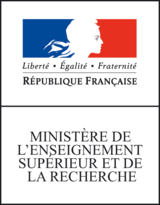Requests
Requests are used in Grew to describe the left part of rewriting rules and in Grew-match to describe queries to be executed on corpora.
The syntax of requests in Grew can be learned using the tutorial part of the Grew-match tool.
Requests syntax
A request is defined through 4 different kinds of request items.
- Matching items (introduced by the keyword
pattern) describe nodes and relations that must be found in the graph. - Positive filtering items (introduced by the keyword
with) filter out matchings previously selected by other items (keeping only those that follow the additional graph constraints). - Negative filtering items (introduced by the keyword
without) filter out matchings previously selected by other items (keeping only those that do not follow the additional graph constraints). - Global items (introduced by the keyword
global) filter structures based on information about the whole graph or its metadata.- Note Note that since version
1.18.0, these constraints can also be expressed inpattern,withorwithoutitems: see below.
- Note Note that since version
The full matching process on a graph is:
- Take a graph and a request as input.
- Output a set of matchings; where a matching is a function from nodes and edges defined in the matching items to nodes and edges of the host graph.
- If the graph metadata does not satisfy any of the global items, the output is empty.
- Else the set M is initialised as the set of matchings that satisfy the union of matching items.
- For each positive filtering item, remove from M the matchings that do not satisfy it.
- For each negative filtering item, remove from M the matchings that satisfy it.
On a corpus, the graph matching process is repeated on each graph.
Remarks
- If there is more than one matching
patternitems, the union is taken into account. - If there is more than one filtering (
withoutorwith) items, there are all interpreted independently. - The order of items in a request are irrelevant.
- It there is no matching item (
pattern), there is a trivial matching which is the empty function.
Matching and filtering items
Both matching (i.e. pattern) and filtering (without or with) items follow the same syntax.
They are described by a list of clauses: node clauses, edge clauses and additional constraints.
Node clauses
In a node clause, a node is described by an identifier (X in the example below) and some constraints on its feature structure.
X [upos = VERB, Mood = Ind|Imp, Tense <> Fut, Number, !Person, form = "être", lemma = re"s.*", Gloss = /.*POSS.*/i] ]
The clause above illustrates the syntax of constraint that can be expressed, in turn:
upos = VERBrequires that the featureuposis defined with the valueVERBMood = Ind|Imprequires that the featureMoodis defined with one of the two valuesIndorImpTense <> Futrequires that the featureTenseis defined with a value different fromFutNumberrequires that the featureNumberis defined whatever is its value (note that the same constraint can also be writtenNumber = *)!Personrequires that the featurePersonis not definedform = "être"quotes are required when non-ASCII characters are usedlemma = re"s.*"the prefixrebefore a string declares a regular expression- [🆕
1.16.2]Gloss = /.*POSS.*/iPCRE-style regular expression (the optional suffixiis for case-insensitive matching).
Disjunction in node clause
[🆕 1.14] Following the feature request #47, a node can be matched with a disjunction of feature structures
(separated by the pipe symbol |).
For example, the following clause selects either a past participle verb or an adjective :
X [upos=VERB, VerbForm=Part, Tense=Past]|[upos=ADJ]
A node with either a upos ADV (and no ExtPos) or an ExtPos ADV can be searched with
:
X [upos=ADV, !ExtPos]|[ExtPos=ADV]
Edge clauses
All edge clauses below require the existence of an edge between the node selected by X and the node selected by Y, eventually with additional constraints:
X -> Y: no additional constrainsX -[nsubj]-> Y: the edge label isnsubjX -[nsubj|obj]-> Y: the edge label is eithernsubjorobjX -[^nsubj|obj]-> Y: the edge label is different fromnsubjandobjX -[re".*subj"]-> Y: the edge follows the regular expression (see here for regular expressions accepted)
Edges may also be named for usage in commands (in Grew) or in clustering (in Grew-match) with an identifier:
e: X -> Ye: X -[nsubj]-> Y- …
Note that edges may refer to undeclared nodes, these nodes are then implicitly declared without constraint. For instance, the two requests below are equivalent:
pattern { X -[nsubj]-> Y }
pattern { X[]; Y[]; X -[nsubj]-> Y }
Additional constraints
These constraints do not bind new elements in the graph, but must be fulfilled (i.e. binding solutions which do not fulfill the constraints are filtered out).
Constraints on feature values:
X.lemma = Y.lemma→ Thelemmaof nodesXandYmust be the sameX.lemma <> Y.lemma→ Thelemmaof nodesXandYmust be differentX.lemma = "constant"→ The featurelemmaof nodeXmust be equal to the valueconstantX.lemma = re".*ing"→ The featurelemmaof nodeXmust follow a regular expression (see here for accepted regular expressions)- [🆕
1.16.2]X.lemma = /.*ing/→ The featurelemmaof nodeXmust follow a PCRE-style regular expression - [🆕
1.16.2]X.lemma = /.*ing/i→ The featurelemmaof nodeXmust follow a case-insensitive PCRE-style regular expression X.lemma = lexicon.field→ The featurelemmaof nodeXmust be present in thefieldof thelexicon. Note: this also reduces the current lexicon to the items for whichfieldis equal toX.lemma.- [🆕
1.18.0]X.VerbForm = *orX.VerbForm→ The featureVerbFormis defined on nodeXwhatever is its value - [🆕
1.18.0]!X.VerbForm→ The featureVerbFormis not defined on nodeX
Note that disjunction cannot be used in this context.
You cannot write X.upos = VERB|AUX.
Constraints on node ordering:
X < Y→ The nodeXimmediately precedes the nodeYX << Y→ The nodeXprecedes the nodeY
Constraints on large dominance
- [🆕
1.16.2]X ->> Y: there is a path, regardless of its length, fromXtoY(see #49).
Constraints on in or out edges on bound nodes:
* -[nsubj]-> Y→ There is an incoming edge with labelnsubjwith targetY. Note: the source node of the incoming edge is not bound; it can be equals to any other node (bound or not).Y -[nsubj]-> *→ There is an outgoing edge with labelnsubjwith sourceY. Note: the target node of the outcoming edge is not bound; it can be equals to any other node (bound or not).
Constraints on edge labels:
e1.label = e2.label→ The labels of the two edgese1ande2are equal.e1.label <> e2.label→ The labels of the two edgese1ande2are different.
Constraints on edges relative positions
These constraints impose that the source and the target of both edges are ordered).
e1 >< e2→ The two edges intersect (this implies that the 4 nodes are all ordered) .e1 << e2→ The edgee1is covered bye2.e1 <> e2→ The two edges are disjoint.
Position of a node with respect to an edge
X << e→ The nodeXis strictly included between the source and the target of edgee.
Constraints on distance between two nodes
[🆕 1.16.0] These constraints imply that both X and Y are ordered nodes.
length(X,Y) = 4→ The length of the dependency relation is 4 (i.e. there are exactly 3 other nodes betweenXandY), whatever is the relative position ofXandY.delta(X,Y) = 4→ The length of the dependency relation is 4 andYis afterXin the linear order.delta(X,Y) = -4→ The length of the dependency relation is 4 andYis beforeXin the linear order.
In the previous constraints, = can be replaced by <, <=, > or >= with an obvious meaning!
The keywords length and delta are also available as clustering keys.
Constraints on the global properties of the graph
[🆕 1.18.0] These contraints are redundant with the ones that can be expressed in the global items, but having access to them in matching and filtering items make them usable in whether clustering (see #53).
The constaints are written with the global prefix.
See Structure constraints below for a full list of available values.
| Old syntax | New syntax |
|---|---|
global { is_tree } |
pattern { global.is_tree } |
This new syntax is then available for clustering, for example: 9% of tree are not projective structures in SUD_French-GSD .
Constraints on the metadata of the graph
[🆕 1.18.0] As for previous case, these contraints are also redundant with ones that can be expressed in the global items.
The prefix meta is used in this case.
The constraints can have one the these forms:
meta.speaker_birthplace = FCT: the graph has a metadataspeaker_birthplacewith valueFCTmeta.speaker_birthplace <> FCT: the graph has a metadataspeaker_birthplacewith a value different fromFCTmeta.sent_id = re"BEN_02_.*": the graph has a metadatasent_idwith value following the regexpBEN_02_.*meta.speaker_idormeta.speaker_id = *: the graph has a metadataspeaker_id, whatever is its value!meta.speaker_id: the graph does not have a metadataspeaker_id
| Old syntax | New syntax |
|---|---|
global { social_context=private } |
pattern { meta.social_context=private } |
global { text=re"And.*" } |
pattern { meta.text=re"And.*" } |
| No syntax for the absence of a meta key | pattern { !meta.speaker } |
See here for examples of use in clustering.
⚠️ Traps
Anchor nodes
For dependency trees, an anchor node (position 0) is added to the structure (see here). In ArboratorGrew, this node is not displayed but is still taken into account when searching requests or when applying rules.
👉 if you want to avoid matching the anchor node, just add upos to your node clause!
Injectivity in nodes matching
By default, node matching is injective, meaning that two different nodes in the request are mapped to two different nodes in the graph.
For example, the following request searches for two different tokens, both with the same lemma make .
pattern { X1 [ lemma="make" ]; X2 [ lemma="make" ] }
If the node identifier is suffixed by the symbol $, the injectify constraint is relaxed.
A node X$ can be mapped to any node in the graph (either already mapped by another node of the request or not).
Note that X$ is a new name unrelated to any potential node named X.
Example
In AMR graphs, if we look for a predicate (with concept=judge-01 in the example) with two arguments ARG0 and ARG1, there are two dictinct cases:
pattern { X [concept="judge-01"]; X -[ARG0]-> A0; X -[ARG1]-> A1; }
pattern { X [concept="judge-01"]; X -[ARG0]-> A; X -[ARG1]-> A; }
If we do not require the injectivity on one of the two arguments, then both cases above are returned → 5 occurences
pattern { X [concept="judge-01"]; X -[ARG0]-> A; X -[ARG1]-> B$; }
For a more complex example with non-injective matching, you can see this example.
Complex edges
As label edges are internally represented by feature structures (see here), it is possible to match them with a standard unification mechanism, similar to the one used for feature structures in nodes.
X -[1=subj]-> Ythe edge must match the edge feature constraints (more examples below).X -[2="зад"]-> Ythe edge must match the edge feature constraints with non-ASCII characters (see #36).
Some examples (with sud configuration) are given below.
| Syntax | Description | comp |
comp:obl |
comp:obl@agent |
comp:aux |
comp:obj@lvc |
|---|---|---|---|---|---|---|
X -[1=comp]-> Y |
any edge such that the feature 1 is defined with value comp |
YES | YES | YES | YES | YES |
X -[1=comp, 2=obl|aux]-> Y |
the feature 1 is defined with value comp and the feature 2 is defined with one of the two values obl or aux |
NO | YES | YES | YES | NO |
X -[1=comp, 2<>obl|aux]-> Y |
the feature 1 is defined with value comp and the feature 2 is defined with a value different from obl or aux |
NO | NO | NO | NO | YES |
X -[1=comp, !deep]-> Y |
the feature 1 is defined with value comp and the feature deep is not defined |
YES | YES | NO | YES | NO |
X -[1=comp, 2=*]-> Y |
the feature 1 is defined with value comp and the feature 2 is defined with any value |
NO | YES | YES | YES | YES |
X -[comp]-> Y |
the exact label comp and nothing else |
YES | NO | NO | NO | NO |
⚠️ Matching with atomic labels ⚠️
It is important to note that from the request point of view, the two clauses X -[1=comp]-> Y (first line in the table) and X -[comp]-> Y (last line in the table) are not equivalent!
Difference with node features matching
Note that we would expect that the syntax X -[1=comp, 2]-> Y should be equivalent to X -[1=comp, 2=*]-> Y but it will bring an ambiguity for X -[lab]-> Y that can be interpreted as the atomic label X -[lab]-> Y or as X -[lab=*]-> Y.
To avoid this ambiguity, the syntax X -[1=comp, 2]-> Y in not allowed and you should write X -[1=comp, 2=*]-> Y.
Global request
Global requests let the user express constrains about the structure of the whole graph. It is also possible to express constraints about metadata of the graph.
Note that since version 1.18.0, these constraints can also be expressed in pattern, with or without items.
See above.
Structure constraints
Structure constraints are expressed with a fixed list of keywords.
We describe below 4 of the constraints available.
For each one, its negation is available by changing the is_ prefix by the is_not_ prefix.
-
is_cyclic: the graph satisfied this constraint if and only if it contains a cycle. A cycle is a list of nodesX1,X2…X(k-1),Xksuch that there are edgesX1 -> X2,X2 -> X3,X(k-1) -> Xk,Xk -> X1. In graph theory, a non cyclic graph is also called a Directed Acyclic Graph (DAG). -
is_forest: the graph satisfied this constraint if and only it is acyclic and if there are no couples of edges with the same target. In other words, a graph is a forest if and only if it is acyclic and each node has at most one incoming edge. -
is_tree: a graph is a tree if it is a forest and if it have exactly one root. -
is_projective: the usual notion of projectivity defined on tree is generalised by saying the a structure is projective if there are no 4-tuples (A,B,C,D) of ordered nodes (i.e.A << B,B << CandC << D) such thatAandCare linked andBandDare linked (two nodes are linked when there is at least one edge between the two, whatever is the orientation).
Metadata constraints
In Grew, each graph is associated with a list of metadata: a list of (key, value) pairs.
In global items, constraints of these metadata can be expressed with:
sent_id = "fr-ud-train_01234" | "fr-ud-train_12345": the metadatasent_idhas one of the two given values;sent_id <> "fr-ud-train_01234" | "fr-ud-train_12345": the metadatasent_idis different from two given values;text = re".*\baux\b.*: thetextmetadata field follows the given regexp (see here for regular expressions accepted; in the example, the field must contain the word aux).
For corpora described by the CoNLL-U format, available metadata are described before each sentence (see CoNLL-U doc).
In the UD or SUD corpora, each sentence contains at least the two metadata sent_id and text.
👉 Some other tricks
Equivalent nodes
When two or more nodes are equivalent in a request (i.e. they can be interchanged without altering the meaning of the request), each occurrence of the request in a graph is reported multiple times (up to permutation in the sets of equivalent nodes).
For example, in the request below, the 3 nodes X1, X2 and X3 are equivalent.
pattern { X1 -[ARG1]-> X; X2 -[ARG1]-> X; X3 -[ARG1]-> X; }
This request is found 270 times in the Little Prince corpus
but there are only 45 different occurrences; each one being reported 6 times with all permutations on X1, X2 and X3.
To avoid this, the constraint X1.__id__ < X2.__id__ can be used, which imposes an ordering on some internal representation of the nodes and so avoids these permutations.
Note: If a constraint X1.__id__ < X2.__id__ is used with two non-equivalent nodes, the result is unspecified.
The request below returns the 45 expected occurrences
pattern {
X1 -[ARG1]-> X; X2 -[ARG1]-> X; X3 -[ARG1]-> X;
X1.__id__ < X2.__id__; X2.__id__ < X3.__id__;
}
Multiple constraints on the same feature
It is not always possible to constrain the same feature of the same node several times in node clauses. More specifically, this is not possible if one of the constraints refers to a lexicon or a regular expression.
The following request, for instance, will not be accepted: The error message is ‘Cannot build a pattern with these constraints’.
pattern { X [form=re".*a.*"] }
pattern { X [form=re".*b.*"] }
If you wish to submit such a request, you should convert one of the constraints into a with request item.
pattern { X [form=re".*a.*"] }
with { X [form=re".*b.*"] }