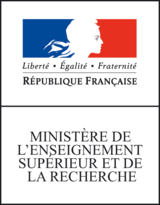Grew installation
Grew is implemented using the Ocaml language and can be installed on Linux or Mac OS X (installation on Windows should be possible, but this is untested). A Python binding is also available, which can be found here.
You have to install:
opamwhich is the standard package manager for Ocamlocamlwhich can be installed byopamgrewan related libraries which are available asopampackages
If you just need to upgrade your installation, please refer to the Upgrade section.
⚠️ If you encounter any issues while using the instructions on this page, please do not hesitate to open an issue on GitHub.
Step 1: Install opam
Grew requires opam version 2.0.0 or higher. In case of trouble installing opam, please consult opam installation page.
Linux
Opam version 2 can be installed from default packages in most recent Linux distributions.
apt-get install opam
The following commands install a few other necessary packages:
apt-get install wget m4 unzip librsvg2-bin curl bubblewrap
Mac OS X
Step 2: Setup opam
Run:
opam initopam switch create 5.2.1Install a recent version of Ocaml (5.2.1 was released on 2024-11-18)eval $(opam env)or start a new terminal
Check that ocaml is installed with ocamlc -v.
Step 3: Install the Grew software
To add the Grew-specific opam repository, run the following command:
opam remote add grew "https://opam.grew.fr"
opam install grew
To verify your installation:
- Try running command
grew version. Ensure that the version is 1.16 (refer to the Upgrade page if necessary) - If you encounter any issues, try running
eval $(opam env)and then reinstalling grew usingopam install grew. - If the issue persists, please submit an issue
NB: If you want to install the Python library, see here.
Grew upgrade
To upgrade to a newer version of Grew, run the following commands:
opam update
opam upgrade
The latest version is 1.16. You can check your version with
opam list | grep grew
you should obtain (the third line may not appear if you haven’t installed the Python library backend):
grew 1.16.0 Grew system
grewlib 1.16.2 The main library for the Grew system
grewpy_backend 0.5.4 The Ocaml backend for the `grewpy` Python lib